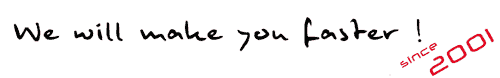How can you Connect Garmin with TrainingPeaks
Through the connection between Garmin Connect and TrainingPeaks, the Garmin training data is automatically synchronized with TrainingPeaks and loads, if necessary, the given training unit.
Synchronization - Requirements to transfer
- Garmin Connect account
- TrainingPeaks account basic or premium
- Garmin Connect on the cell phone, which transfers the data from the Garmin device to the Garmin platform.
- older devices without Wi-Fi or Bluetooth need Garmin Express on the PC, which loads the data via ANT from the Garmin device (usually automatically) into the Garmin Connect account.
| Nur was funktioniert, ist gut genug für Euch! |
Procedure
1. Log into your TrainingPeaks account.
2. follow this Link (https://www.trainingpeaks.com/account/garminconnect) and connect your training account with Garmin Connect.
In some cases, an intermediate window of TrainingPeaks regarding the account appears here.3. Entering the Garmin connect login credentials
4. After that, you should automatically return to the TrainingPeaks account and your data synchronizes the first time with a little time delay.
At your Garmin Connect account, you can change these settings on a later date, e.g., revoking the settings.
 EN
EN  DE
DE